So now that you’ve got a snazzy new WordPress or Drupal™ website of your very own, you’ll need to take good care of it as you maintain your content. Here’s a list of tips and reminders that will help you keep your Content Management System (CMS) site in tip-top shape.
1) Plop in content, then style it
By adding your text content first, then images, and then styling the text with header tags, you’ll get the best results. Why? The CMS is writing code in the background when you insert your content. Putting the content in without any styling or images first allows the system to write cleaner code—and can help you avoid unexpected results when you preview the page or make the page live.
2) Unlink your images in your pages and posts
Are your page and post images linking to themselves? Try clicking on an image on your live site. If you end up seeing a window that includes just the image you clicked on, then the answer is yes. WordPress automatically links placed images to themselves, so you need to tell it not to when you add each new image. So, when you add an image into your page, be sure to unlink it by selecting “None” in the Link URL field.
3) Optimize your SEO with quality URLs
Is your URL clean and easy to read and bookmark? As you create new pages, notice the permalink. This is the actual URL for the page you are creating, and it is used when others tweet and share your page link on other social networks. Is your permalink clean and concise while still being descriptive of the page’s content?
Also, don’t forget that if you add a new page with the same name as a previous page, the system might add a “-2” as part of the permalink. Simply change the permalink to text that is relevant to your page’s content. A previous page’s permalink cannot be duplicated.
4) Preserve your search site’s page indexing
Google, Bing™, Yahoo!®, and other search sites index your web pages and store the data in their databases so they can quickly serve up relevant results to searchers. If you change a page’s name, or change how it’s accessed by moving it, you will break your valuable index history with the search engines. All of Imbue’s sites include re-indexing features which will help you avoid losing rankings when you change page names or move pages to new locations. Be sure you remember to make the appropriate redirects every time you change a page name or link.
5) Upload images that fit
Yes, you can scale your images and crop them within the CMS; but if you upload high resolution images from your 8 megapixel camera, you are adding a lot of large files onto your server. This makes your file uploads slower and will make your backups take longer. So, it’s in your best interest to scale your images to 72 dots per inch (dpi) and to the actual pixel width that is just the size you need for your page, post, or banner image. You can scale and crop images in Photoshop®, Photoshop Elements, Apple’s® Preview, or any other image editor.