 One of my first positions as a presentation designer was for a big pharmaceutical company. I was fortunate to work with many talented designers and a brilliant art director. My first project was to select photographs from a stock collection that would depict a healthy lifestyle. When I presented my boss with my picks, he got hysterical (laughing). While I had chosen appropriate imagery of individuals jogging, eating fruit and vegetables, and working out at the gym, the photos were out of date. The shorts were too short and the 1970s-era sweat bands too prominent. We had been instructed to use the stock photography collection that the company had on file, which was purchased 20 years prior — they were drastically overdue for an update!
One of my first positions as a presentation designer was for a big pharmaceutical company. I was fortunate to work with many talented designers and a brilliant art director. My first project was to select photographs from a stock collection that would depict a healthy lifestyle. When I presented my boss with my picks, he got hysterical (laughing). While I had chosen appropriate imagery of individuals jogging, eating fruit and vegetables, and working out at the gym, the photos were out of date. The shorts were too short and the 1970s-era sweat bands too prominent. We had been instructed to use the stock photography collection that the company had on file, which was purchased 20 years prior — they were drastically overdue for an update!
Prior to the internet, one was stuck with a photo collection that was saved on disc and could only be updated by purchasing another collection. Today, there are multiple stock photography and artwork websites—and these sites have new imagery posted daily.
With the abundance of stock imagery available today, it’s easy to find images for your website, print material, and PowerPoint® or Keynote® presentations. The challenge is to use images that work well together and that work with your overall brand and core messaging. This is why I recommend developing a library of approved imagery for your organization, chosen by a creative team, which communicates your message in a consistent and impactful visual manner.
Here are a few things to think about when building your library:
1. What are the most-relevant images for the subject matter you cover in your presentations, on your website, and in your printed material?
2. Who is your target audience? (Think about age, gender, race, and profession.)
3. In what capacity will you be using the images?
- Stock photography pricing is often based on resolution. If you are using the image for on-screen items such as PowerPoint and tablet presentations or on websites, you can often get away with purchasing a lower-resolution image than if you were using it for print.
- If your budget permits, purchase the highest-resolution image. You never know when you might want to use it for a poster or brochure. Also, keep in mind that with the advent of higher-resolution displays like Apple’s® Retina Displays, higher-resolution images will be needed for on-screen use in the future.
4. Choose images that have a similar “look and feel”.
- Photographers often have their own collections of multiple images that are taken in the same style. It often makes sense to purchase imagery from the same collection of work.
5. Do not just appropriate images from the internet. Be sure to secure the rights to use an image. You can learn more about proper image licensing in this blog post.
6. Make sure every image is properly cropped and saved at the correct resolution.
Creating a photo library might seem time consuming and expensive up front. But having the ease of going to a central library, composed of beautiful imagery that strongly reinforces your core messaging, ensures that every presentation, website, and printed item that leaves your office will reinforce, rather than damage, the brand recognition that you’ve worked so hard to build.

Comments