 Most companies spend tremendous time and expense creating logos, brochures, websites and other advertising collateral to market their brand. When it comes to PowerPoint® presentations, companies tend to use stock templates, clip art, and poor-quality photography. They also fail to see the importance of creating a presentation that reflects their company’s personality.
Most companies spend tremendous time and expense creating logos, brochures, websites and other advertising collateral to market their brand. When it comes to PowerPoint® presentations, companies tend to use stock templates, clip art, and poor-quality photography. They also fail to see the importance of creating a presentation that reflects their company’s personality.
Creating a cohesive look and feel to everything you present to your clients is the best way to leave a lasting impression and create brand awareness. Take the time to have a branded template designed and developed for your company, utilizing the design elements that are reflected in your print pieces and on your website.
Here are a few tips for branding your presentations and for making them look their best:
Tip 1: Repetition
Study your existing advertising materials and repeat those elements in your template design.
Utilize the same fonts, color scheme, photography, design elements and any other artwork that
reflects your brand. Also, keep “repetition” going throughout your presentation. Make all titles the same font, size, and color, and make all body copy the same size, font, and color.
Tip 2: Quality
Use only the best quality photographs and design elements in your presentations. Do not use low resolution (blurry) photography, low quality clip art, or low resolution logos. It is better to leave images out than display something of poor quality. Again, look at your print pieces or at your website and pull the best imagery out of those pieces to use on your slides.
Tip 3: Readability and Contrast
Create contrast between the foreground and background of your slides. If you are using a light background, use dark colors for type, shapes, and lines. If you are using a dark background, use light colors for type, shapes, and lines. Slides often need to present well in various environments from small boardrooms to large auditoriums. Creating contrast will ensure that the entire audience will see your presentation in any setting.
Tip 4: Simplicity
The key to good presentation design is simplicity. Stay away from wordy, bulleted slides. The slide is there to support your words. Use key words, phrases, and imagery to bring home your message and avoid slide copy that is verbatim to your speech.
A well designed PowerPoint or Keynote template not only makes your presentations more professional but also helps teams maintain consistency throughout all of the presentations within an organization.
Do you have any tips for keeping the presentations in your organization on brand? Tell us about them by commenting on this post.

Comments