Jpegs are great. Our digital cameras often use them to capture moments, web sites use them to help make photographs look their best at small file sizes, and most word processing and office-type programs handle them with ease. When it comes to using them in professional print design, however, their ugly side leaps out and bites pretty hard. You see, a jpeg is a compressed, “lossy” format (which means that during the process of compressing the image to make a nice svelte file size, it is discarding image data it thinks is not needed). This is good for on screen viewing, but very, very bad for beautiful reproduction in print.
Jpegs, gifs, and in many cases pngs (pings) taken from web sites and/or embedded in Word documents are usually not suitable for print. The reason being that they are purposefully compressed for optimal screen viewing. On screen images only require a resolution of 72 dpi (dots per inch) to look great on screen. To get a crisp, high-detail image in print, you need 300 dpi or higher. And, once an image is compressed or resized down to 72 dpi for screen viewing, there’s no turning back!
Now, this is not to say that a jpeg never works for a print designer. In many cases a high resolution jpeg, like those licensed from a stock photography web site, has enough image data in the file. It’s provided as a jpeg just so the file size is manageable for electronic delivery, but when we unpack it, the image is actually very large when it comes to its resolution. We then save it as another, “lossless” file format before we do our final editing and prep work to make the image shine in print.