 You can understand why hackers might want to breach certain websites — say to steal credit card information or spy on government agencies. But why on earth might they want to get into yours? You would be surprised at the many reasons.
You can understand why hackers might want to breach certain websites — say to steal credit card information or spy on government agencies. But why on earth might they want to get into yours? You would be surprised at the many reasons.
For example, your site can be hacked…
…to send spam emails.
…to host illicit information.
…as a place to store malware.
…as a gateway to get into other sites.
…to infect your visitors via “drive-by-download.”
…to steal information from your database of users.
…for server resources such as bandwidth and storage.
…by “hacktivists” to right perceived wrongs for whatever reason.
How to Protect Your Site Against Hackers
Some hackers do it just for the fun or challenge of it. Whatever their devious plots, there are ways to prevent these criminals from violating your website, like:
- Build a Firewall — Web Application Firewalls or WAFs are cloud-based blockades between a web server and the data connection.
- Update Software Regularly — Keep your applications, server, browser, and web development platform (e.g. WordPress) up to date. These providers are constantly updating their software to fix bugs and vulnerabilities so their customers will not be compromised.
- Install Security Plugins — Most website development platforms offer free plugins that scan for malware, viruses, and other clues for fraudulent activity that you can install as an additional wall of protection.
- Enforce Password Rules — Users must abide by your terms for strong password use such as a minimum of eight characters with the use of at least one capital letter and one symbol.
- Keep Admin Pages Secret — Do not let administration pages such as CMS login forms get indexed by search engines and limit their use to a trusted few administrators.
- Get Professional Consultation — Professional programmers can take a look under the hood and determine opportunities for enhanced levels of security. They can write and place special coding behind your forms, databases, upload portals, and more to thwart trespassers from getting in.
Think of security updates as routine tune-ups for your site just as you would perform preventative maintenance for your car. Despite all of the precautions you can take, there is always the possibility of a breakdown. This is why your first line of defense is always to backup your site and data daily. So if you have a break in, not all—and possibly nothing—will be lost.

Comments