
Regular backups, ongoing maintenance, and proactive security are essential for every website or digital application.
We’re sure our clients are tired of hearing us talk about the importance of a good website backup strategy, but with the recent successful hacking at GoDaddy.com that caused a significant outage we feel it’s time to remind everyone again of the importance of safeguarding your data stored in the cloud.
I Thought My Hosting Company Backed Up My Site?
Your hosting provider most likely backs up your website on a weekly or monthly basis. Our opinion is that you cannot rely solely on those backups. There are several reasons why we take this stance, but one of the main reasons is that the backups are stored with your hosting company. If the host has a catastrophic event that affects both your website and their servers, guess what? Your backups are gone. We recommend that all clients implement a backup strategy that includes storing a separate copy of the website on a different server than where their website is hosted. Some of our clients who have internal technical folks or IT teams manage this process themselves while others work with us to plan and manage their backups.
Time Machine for Your Website
One of the services we offer our clients is something that works similarly to Apple’s Time Machine® software. The service backs up our client’s websites incrementally on a daily basis, which means we can “roll back” a site to a specific date instead of only being able to restore a site based on when manual backups are performed (2 weeks or 1 month ago, for example). The service also provides us with notifications when items on a website change, which can help identify hacking attempts before they do too much damage.
Large businesses with enterprise-level email systems have IT teams that backup their email. Smaller businesses often rely on the email services that they get with their website’s hosting account. If you use the email services that are hosted along with your website, you need to be sure you have a strategy for backing that data up as well. For some businesses, a simple archiving strategy will do the trick, but for most we recommend partnering with an IT professional to develop a regular backup strategy along with a disaster recovery/continuity of business plan for company email.
Other Cloud-based Services
We use a lot of cloud-based software here at Imbue Creative, including a project management system, a time-tracking system, and a file-sharing system. While all of the companies that we buy these cloud-based solutions from have their own backup and redundancy systems in place to protect our data, we still have a comprehensive strategy for ensuring the data in those systems is backed up independently on a regular basis. It’s our data, and ultimately we’re responsible for it.
Do you have any tips to share regarding backing up your company’s cloud-based data? Tell us about them by commenting on this post.

Comments