With nearly half of all Google searches coming from mobile devices, it’s no surprise that Google just announced the expansion of the use of mobile-friendliness as a ranking signal. This coincides with the fact that mobile usage has passed desktop, now accounting for over 60% of digital media time spent in the U.S.
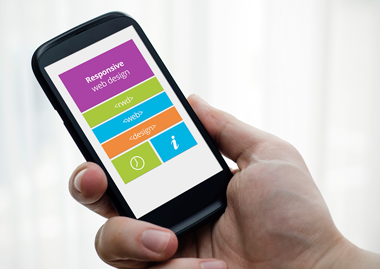
Websites that Google labels as “mobile-friendly” now benefit from a boost in higher rankings on smartphone searches. Sites misconfigured for smartphones suffer from a downgrade in rankings. Many other factors affect search results such as relevant content, backlinks, and physical location, but websites must now be mobile-optimized to compete for position on mobile search results.
Imagine a couple on the road shopping for home furnishings. They had set out to their tried and true store, but did not find the right piece they were looking for. The passenger pulls out her phone and searches for “coffee tables” just to see if there are any other stores nearby.
This is the moment of truth as to whether a website is optimized for mobile search or not—whether a store lands the potential visitors (paying customers) on its website or misses them completely. All the other SEO work goes down the drain if the site is not deemed mobile-friendly.
Here Are Three Main Points to Consider for Making Your Site Mobile-Friendly
- Convert to a Responsive Platform
Responsive design serves all devices with the same code that adjusts for screen size. Google detects this mobile functionality and your site gets the Google nod for it.
This style of web design automatically adjusts the layout of each web page for the size of the device as well as the size of your browser window. Take a look at the page you are reading right now. If you are on a desktop computer, make your browser window smaller and you will see the content rearrange itself accordingly. If you are on a smartphone, you will find it very easy to read in a vertical format vs. the horizontal format you see on a desktop.
- Build a Mobile Website
You may not be in the market for a rebuild of your current website in order to switch to responsive design. This could be due to your satisfaction with your current site, lower budget, or other constraints. If this is the case, consider building a separate, paired down mobile site. Keep it as simple as possible by only including the necessary elements for someone on their mobile device. If your budget allows you to go further, consider adding location awareness (Google’s geo-location API), social media integration, and other app-like features to your site.
Or, if your business and industry leans towards app users, go for it. Invest in a custom app. Just be prepared for a lot of time going towards planning and testing.
- Keep Content Simple
Gone are the days of copy-dense webpages with multiple graphs, callouts, complex infographics, and the like.
You will want to feature clear, concise headlines, bulleted information, and calls-to-action that direct visitors to take the desired next steps. A nice photograph helps communicate and improves your chances for social sharing. Be sure to name it properly and provide an alt tag for it to rank in image search results.
If your site is not ideal for mobile viewing, now is the time to optimize it for multi-platform viewing – mobile, desktop, tablet, and phablet. For hiring the right developer or team to build a mobile-friendly site, Google recommends that you review a candidate’s portfolio of mobile websites, test the speed that mobile pages load, and request web analytics regarding a site’s performance. It is also critical that your developer adhere to Google Webmaster Guidelines detailing best practices to help Google find, crawl, and index your site.
Once you attain Google’s “mobile-friendly” designation with a well search-optimized responsive site, you will most certainly benefit from increased traffic to both your website and location. By all means, contact us if you are unsure about your mobile-friendliness and we can conduct an audit to see what Google thinks about it.

Comments